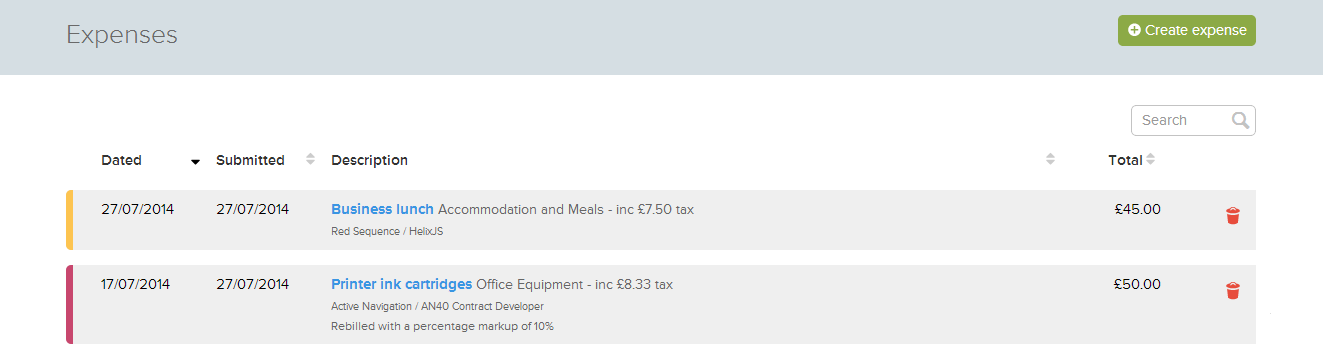Today, we're pleased to announce the launch of our most frequently requested feature - expenses.
You can now create expenses and mileage claims for any projects to which you are assigned, with the ability to attach a receipt as appropriate. When using a modern smartphone or tablet, receipts can be photographed and attached directly from your device.
If you have approvals enabled within Timestamp then any of your project approvers or account managers will be able to view and approve or reject expense claims making sure that you are able to keep on top of what is happening within the business at all times.
Now that you can capture all user specific project costs you can:
- Keep track of what expenses are being claimed, query or reject those without a receipt, or that don't match your policies.
- Create invoices for your clients with combined timesheet and expenses costs using your chosen invoicing provider (currently FreeAgent).
- Re-bill expense costs that apply to the client.
For further information see the Expenses overview.
Now we capture all user specific project costs within Timestamp we will be moving onto the following tasks:
- The reporting improvements previously outlined in our last blog post Reports, reports, reports relating to costs, revenues and dashboards of useful project information.
- A sync framework to allow the rapid creation of add-ons that allow data import and export. This expands on the work already undertaken for FreeAgent. Because of this work FreeAgent sync will also soon allow Timeslips to be synchronized.
- Unified approvals - quickly approve timesheets and expenses in one unified view. Approve specific users much more easily.
- More invoicing providers such as Xero and FreshBooks.
We'd love to hear your feedback on this new feature, why not let us know in the comments below, or follow us @timestampio on Twitter.