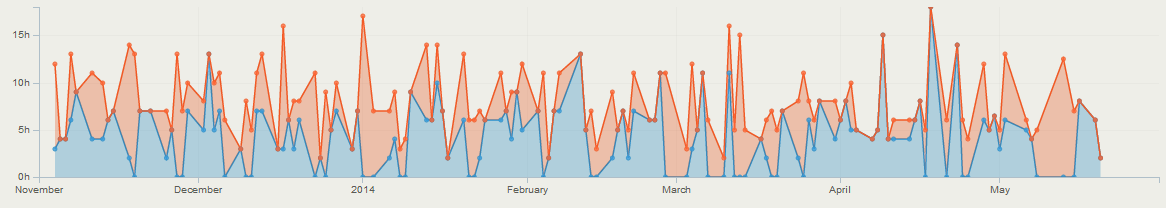We are pleased to announce the first of many improvements to reports has been released as a beta. These reports will give you insights into how your business works (or doesn't), who your profitable clients are and where you could save time and money. Ever wonder just how much time is being lost as non-billable work, or what tasks take up the majority of your time? Then these reports will provide the insights you are looking for. This release also lays the foundation for some exciting updates in the future which are going to make understanding your projects much easier.
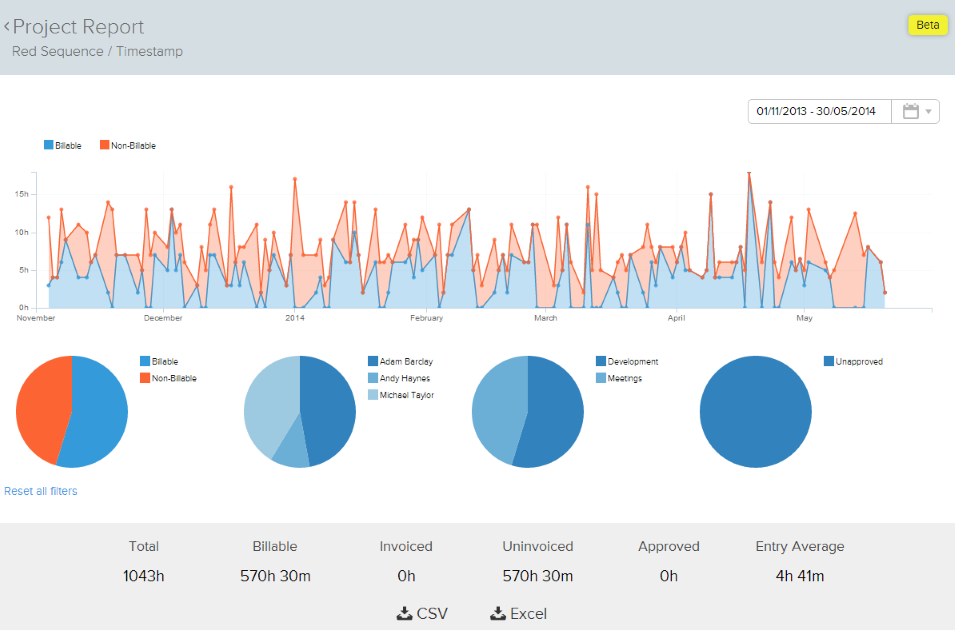
This first release gives you access to both a client and project report. These reports give you an overview of time spent in an interactive dashboard page. You can select the date range you view data for, and then filter by billable time, users, projects, tasks and approved time by clicking on the pie charts. Filtering happens instantly, allowing you great control and flexibility to really understand your data.
You can access these reports right now by clicking on 'View report' from your client or project lists:
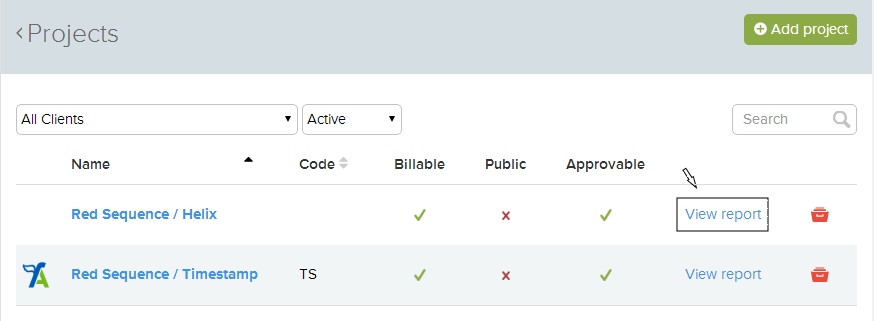
Not only have we enabled these reports for all account managers but your client users can also access their own data using the same powerful reports. If you have ever had to create reports on a weekly or monthly basis for clients you are working for you will love this. Just create a new 'client user' in the app and get them to log in to Timestamp to see their new reporting dashboard. Save yourself time and delight your customers!
What else has changed?
We have also been hard at work polishing the app, making it more awesome each day! Here's a quick look at some of the highlights of recent changes:
- From your summary page the time entry status indicator is much more obvious, meaning you can see at a glance approved, locked and invoiced time
- Allow grouping time by task when creating invoices
- Add better error messages to the time entry omnibar, making it more obvious why you cannot add time
- Table search & sorting for invoices, projects, clients and users. For those users who have many pages of items you will love the new ability to search and sort these tables
What's next?
We are currently working on an expenses module that will allow you and your team to track all of your expenses. With your expenses recorded you can optionally invoice on these expenses as well as your time. Once we have expenses integrated we will continue on our quest to make your business decision making easier with the improvements to reports we discussed earlier.
We are always looking for feedback and suggestions so leave a comment or email us directly at help@timestamp.io