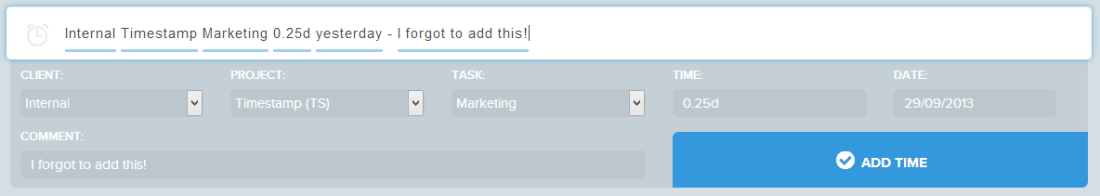When we sat down to design Timestamp we realised that the key to getting useful output from a time tracking system is getting quality time data input into it in the first place.
We realised that the easiest way to ensure quality data input is to make time entry as quick and easy to accomplish as possible. Our solution, which we call the Omnibar, is a natural language input box that presents various prompts that help you complete your time entry with the minimum of fuss.
Omnibar examples
Let's assume you are working on an internal Project called Timestamp and need to add a missing time entry for yesterday.
First type Internal:
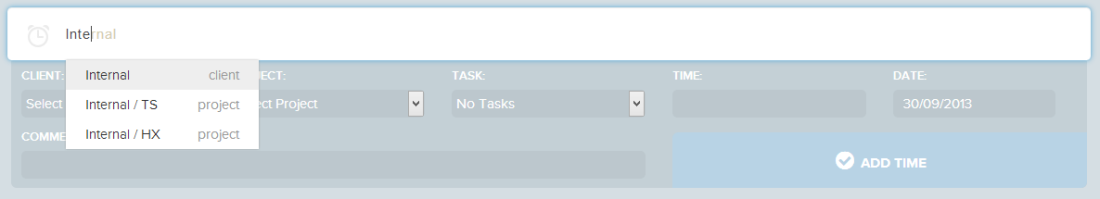
Next, start typing Timestamp:
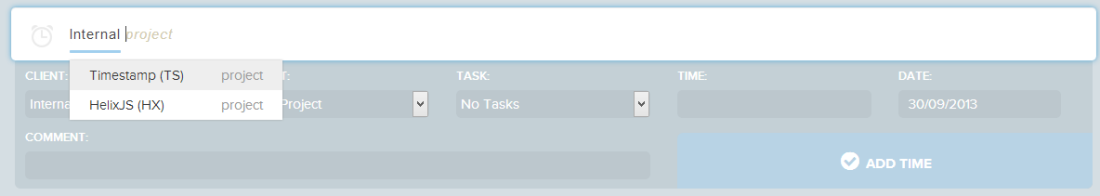
Next, choose the task Marketing:
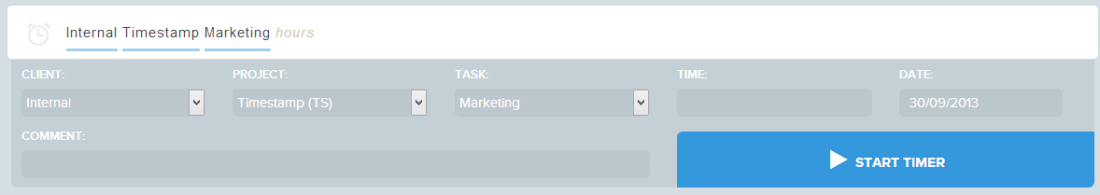
Notice how the button changes to Start Timer. This happens because you currently haven't specified the time. We'll do this next:
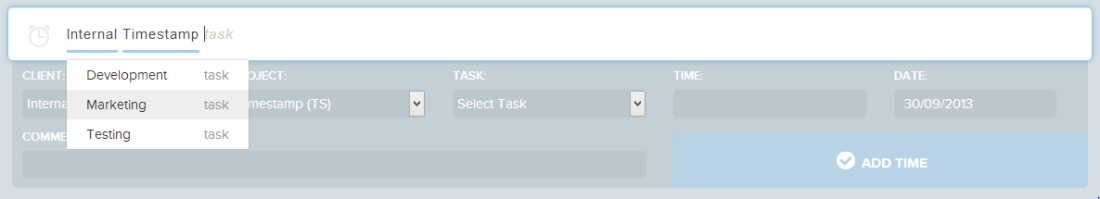
You can specify time in many different ways - 0.5d, 2h, 25%, "all day".
Finally, we'll set the time period to yesterday and add a comment (denoted by the -). Notice how all the drop downs and text boxes reflect the state of the Omnibar including the date.
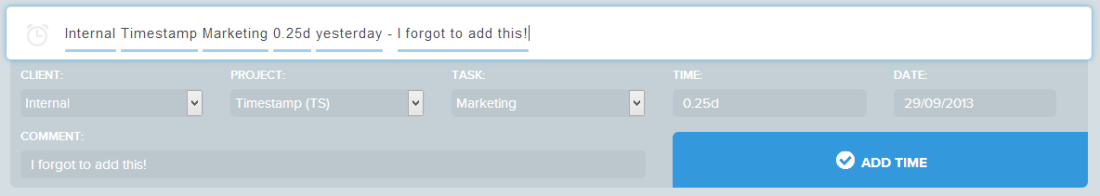
Simply hit enter, or click Add Time to create your entry.
Hopefully, this should give you a brief taster of how easy it is to create time entries in Timestamp.