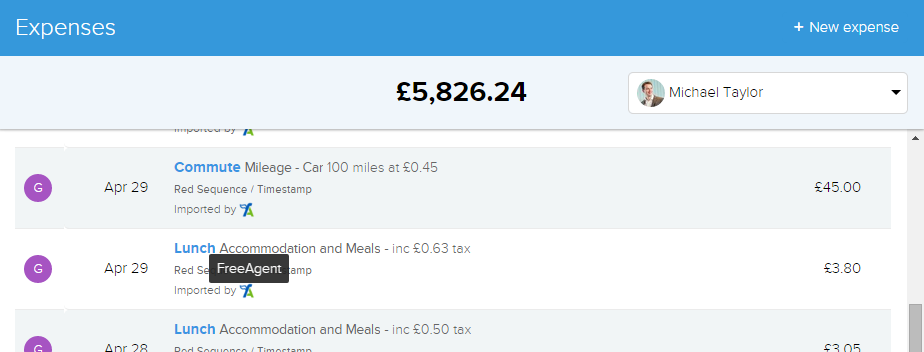Timestamp has been able to import your time entries for a long time now, so it was time to give expenses the same love with expense import from FreeAgent.
With the new-found ability to import expenses from FreeAgent (other add-ons coming soon) Timestamp is able to provide complete project analysis and tracking using your existing data. Why change from FreeAgent if you do not need to?
Enable FreeAgent expense import now
What else has changed?
We have also given the expenses page a lick of paint and made it better mirror timesheets.
- Account managers can now choose a team member and see their expenses without leaving the expenses page to jump to the detailed report.
- The total has been made prominent as well by pushing it to the top of the screen as we do for timesheets.
What's up next for expenses?
At the moment all of your expenses are shown in a paged list with no date filtering possible. Date filtering will be added to match that of timesheets, being able to see filter to recent expenses or delve in to a particular month.
Tracking mileage happens in exactly the same way as normal expenses at the moment, but this can lead to a lot of hunting for the correct expense category. For such a common expense we feel this wastes time a little bit too much. We will be looking at rectifying this.
Everything else we've been working on
Expenses is not the only area of Timestamp to get some love. We have also:
- Released a new Basecamp integration (stay tuned to hear more about this in the next week!)
- Updated our marketing site to give a better flavour of what Timestamp is all about
- Tidied up the users area by removing the 'Invited' users tab. These user's would easily get lost when first added leading to a confusing experience
- Provided totals of your paid, due and overdue invoices for a quick glance at exactly where you are with invoices
- Lots of other bug fixes, small tweaks and performance improvements